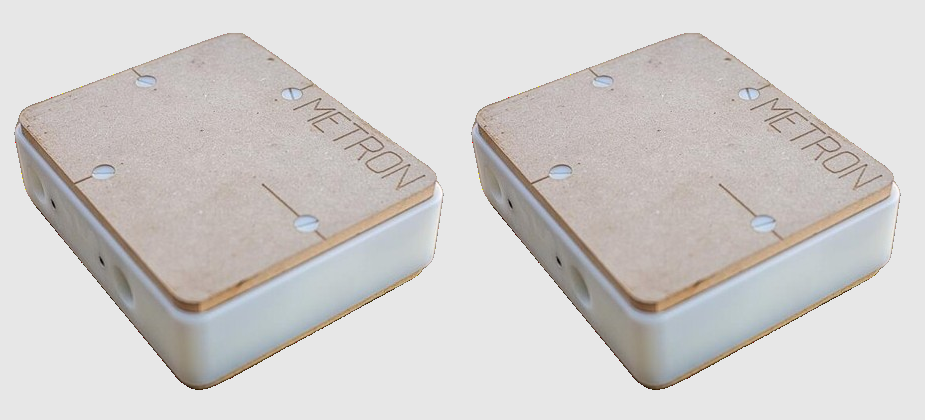Serious about Equine Lameness? You must Use this Tool!
Metron-IQ will automatically and impartially measure the hoof and lower leg in the Lateral and DP radiographs. For those two views a total of 13 measures will be presented. A report suitable to give to your clients is automatically produced (see sample here).
What measurements are made from a Lateral radiograph? See definitions and statistics for front hooves here, and for hind hooves here.
What measurements are made from a DP radiograph? Learn here.
In addition, with our EponaCam solution you can take brilliant photos of the hoof, and these are also automatically measured by Metron-IQ.
Metron-IQ for Equine Explained in One Minute! Watch the Video below….
Abilities and Limitations of Metron-IQ for Equine Use
Metron-IQ is an AI-based assistant for the veterinarian. To best use any such system, it is important to know what it can and can’t do. Otherwise, faulty expectations can make the use of an AI assistant frustrating. The abilities (in terms of scope and accuracy) will be constantly evolving over the next few years, and we will try to keep this page updated to reflect the current reality. With understanding of the scope of Metron-IQ, you will find it is an extremely valuable tool.
Abilities
Metron-IQ accepts radiographs of the whole horse, and photographs of the hoof. It recognizes the imaged anatomy — it knows 96 different radiographic views and 6 different photographic views. For every image received, it adds one or more pages to a report. Metron-IQ knows how to orient images - if they are received sideways or upside down, they are automatically rotated. Some images are not (yet) addressed further by AI - they are placed on simple pages and just labelled. The images for which Metron-IQ does further processing are:
* Hoof Lateral Radiograph
* Hoof DP Radiograph
* Hoof Lateral Photograph
* Hoof DP Photograph
* Hoof Solar Photograph
For those 5 images, measurements are automatically performed, and documented in the report. Example reports for these 5 image types can be seen on our Metron-IQ product page. Some image types result in 2 or more pages in the report. Reports can be edited by the user: pages deleted, pages re-ordered, and results from the AI: image labelling, rotation, or mark-up — can be edited if needed.
Limitations
Hoof images must be taken on the Metron Hoof Block - otherwise, AI is inactive. (Check out the Block Loaner Program at the bottom of this page!)
For hoof measurements, all AI measures are initially relative to a baseline at the top of the block. But you can manually adjust the baseline used and the measures will recompute. This manual adjustment is helpful if the hoof is shod and particularly useful if the shoeing includes a wedge system.
For photographs of the hoof, Metron-IQ has only been taught front feet - so it will label all images as being front feet, even if it’s a hind foot (you can easily edit to fix this labelling). The statistics shown in reports for photographs are always front feet statistics, even if it is actually a hind foot.
For radiographs, our performance is very good; for photographs, because we have had less data to train on, results are not as good as they will be in the future (you can manually edit to fix any mistakes made by the AI).